हैलो दोस्तों 🙏नमस्कार कैसे है आप सभी, मैं आशा करता हूँ की आप सभी अच्छे 😊 ही होंगे | तो दोस्तों मैं अनुज द्विवेदी आज आप सबके के लिये एक बार फिर से बहुत ही Important और Windows Server से Related Device Manager के बारे में पोस्ट लेकर आया हूँ |
तो दोस्तो Device Manager graphical-based utility होती है जोकि सभी plug & play या non-plug & play devices की The information provide करती है । पोस्ट को अंत तक पढे और जानिये What is Device Manager in Windows Server in Hindi? और साथ में Managing Hardware Devices through Device Manager के बारे में जाने।
Device Manager निम्न्लिखित functionalities provide करता है -
यह computer पर install सभी hardware की summary provide करता है और hardware के प्रत्येक part का status भी provide करता है । यह specific devices जैसे - base memory IRQ(interrupt Req) और Direct Memory Access(DMA) को view और change करते है ।
प्रत्येक Device द्वारा use किये गये device driver को view,install,update or roll back कर सकते है ।
यहि device advance settings को support करता है | तब specific device के लिये advance के लिये advance properties को change कर सकते है । Devices को enable और disable कर सकते है । Computer पर install सभी devices की summary print कर सकते है ।
Device Manager को excess करने के लिये हम
Computer Management window में हम system tool को select करते है और उसके बाद Device Manager को select करते है ।
Hardware Devices के बारे मे Information display करने के लिये device manager utility devices को manage करने के लिये configuration options provide करती है । Device Manager window के right pan में किसी category की device को देखने के लिये हम उस पर double click करते है ।
उसके बाद किसी specific device को select करके right-click करते है । उसके बाद यह निम्न्लिखित options display करता है ।
device के type के आधार diffent tab रखता है । लेकिन maximum device 3 tabs को रखती है -
Driver tab driver के बारे में Information जैसे driver provider, Driver Date, Driver version और digital
signer आदि Information display करता है । Driver details button की help से हम driver file details
dialog box open होता है ।
करने के बाद सही से work नही करता है तब हम roll back करते है ।
device जो कि resources(I/O memory.IU memory,DMA,IRQ) को allocate करने के लिये use करता है तो अपने resources tab properties display होगि । Resource tab device द्वारा use किये जाने वाले resources को identify करता है ।
तो दोस्तों आज मैंने आप को बताया की What is Device Manager in Windows Server in Hindi? और साथ में Managing Hardware Devices through Device Manager क्या है|
तो दोस्तों मै आशा करता हूँ की आपको ये Post पसंद आई होगी। अगर आप को ये Post थोड़ी सी भी Useful/Helpful लगी हो Please Follow and Comment जरुर करे और इसे अपने दोस्तों के साथ Share करे! धन्यबाद|
तो दोस्तो Device Manager graphical-based utility होती है जोकि सभी plug & play या non-plug & play devices की The information provide करती है । पोस्ट को अंत तक पढे और जानिये What is Device Manager in Windows Server in Hindi? और साथ में Managing Hardware Devices through Device Manager के बारे में जाने।
What is Device Manager in Windows Server?
Device Manager graphical-based utility होती है जोकि सभी plug & play या non-plug & play devices की The information provide करती है ।Device Manager निम्न्लिखित functionalities provide करता है -
यह computer पर install सभी hardware की summary provide करता है और hardware के प्रत्येक part का status भी provide करता है । यह specific devices जैसे - base memory IRQ(interrupt Req) और Direct Memory Access(DMA) को view और change करते है ।
प्रत्येक Device द्वारा use किये गये device driver को view,install,update or roll back कर सकते है ।
यहि device advance settings को support करता है | तब specific device के लिये advance के लिये advance properties को change कर सकते है । Devices को enable और disable कर सकते है । Computer पर install सभी devices की summary print कर सकते है ।
Managing Hardware Devices through Device Manager-
Device Manager को excess करने के लिये हम
start -> Administrative Tools->Computer Management windowमें जाते है ।
Computer Management window में हम system tool को select करते है और उसके बाद Device Manager को select करते है ।
Hardware Devices के बारे मे Information display करने के लिये device manager utility devices को manage करने के लिये configuration options provide करती है । Device Manager window के right pan में किसी category की device को देखने के लिये हम उस पर double click करते है ।
उसके बाद किसी specific device को select करके right-click करते है । उसके बाद यह निम्न्लिखित options display करता है ।
- Update Driver
- Disable
- Uninstall
- Scan for Hardware changes
- Properties
Read these contents -
- CSE final Year Vidhya ?
- What is File System ?
- Directory Structure of Laravel in Hindi ?
- What is Network Security in Hindi ?
- What is Applet in Java in Hindi ?
- What is OOPs Concept In Hindi ?
- Laravel Installation in Windows ?
Update Driver-
यह device driver के सबसे current version को install करने के लिये use किया जाता है ।Disable-
यह device को disable करने के लिये permission देता है ।Uninstall-
यह device driver को uninstall करने की permission देता है ।Scan for hardware changes-
यह new hardware device को detect करने के लिये manual scan करने की permission देता है ।Properties-
यह devices के लिये properties configure करने की permission देता है । Device property dialogboxdevice के type के आधार diffent tab रखता है । लेकिन maximum device 3 tabs को रखती है -
- General
- Driver
- Resources
General Properties-
General Tab-
General Tab device type, manufacturer or location को list करता है । यह device status को भी show करता है । और बताता है कि device is working properly or not | यहि device सही से work नही कर रही है तो हम troubleshoot button को click करके problem resolve करने में कुछ help get कर सकते है ।Driver Tab/Driver Property-
Driver tab driver के बारे में Information जैसे driver provider, Driver Date, Driver version और digital
signer आदि Information display करता है । Driver details button की help से हम driver file details
dialog box open होता है ।
Update driver-
Update driver button का प्रयोग driver को update करने के लिये करते है ।RollBack -
Roll Back button का प्रयोग driver के previous version पर जाने के लिये करते है । यदि driver updateकरने के बाद सही से work नही करता है तब हम roll back करते है ।
Uninstall button-
Uninstall button device driver को uninstall करने के लिये किया जाता है । यदि server किसी ऐसीdevice जो कि resources(I/O memory.IU memory,DMA,IRQ) को allocate करने के लिये use करता है तो अपने resources tab properties display होगि । Resource tab device द्वारा use किये जाने वाले resources को identify करता है ।
Final Word
तो दोस्तों आज मैंने आप को बताया की What is Device Manager in Windows Server in Hindi? और साथ में Managing Hardware Devices through Device Manager क्या है|
तो दोस्तों मै आशा करता हूँ की आपको ये Post पसंद आई होगी। अगर आप को ये Post थोड़ी सी भी Useful/Helpful लगी हो Please Follow and Comment जरुर करे और इसे अपने दोस्तों के साथ Share करे! धन्यबाद|


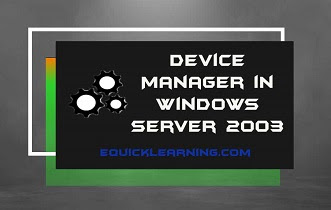

Post a Comment
You are welcome to share your ideas with us in comments